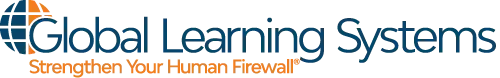Chubb Onboarding &
FAQs

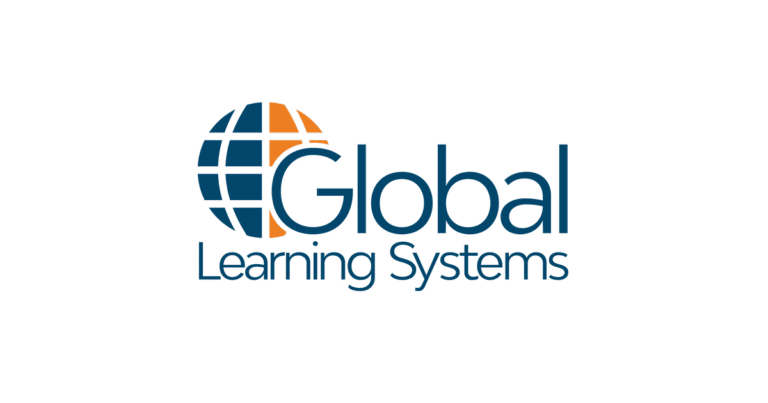
Frequently Asked Questions
Accessing Free Content
- The person responsible for your training program within your organization has the specific URL for your training program. Please contact them directly to obtain the correct URL.
- Once you have obtained the URL you will be able to play the training content directly from the webpage.
- Yes, our web-hosted training content is mobile-friendly and can be accessed on smartphones and tablets for the best experience, ensure your device’s browser is up to date.
Web-hosted Content Load Issues
- If the content is not loading:
- Check Your Internet Connection: Ensure you have a stable internet connection.
- Clear Browser Cache: Clear your browser’s cache and cookies.
- Disable Extensions: Try disabling browser extensions that might interfere with content loading.
- Update Browser: Ensure you are using the latest version of your browser.
To report a technical issue:
- Email our support team at chubbenrollments@globallearningsystems.com.
- Provide a detailed description of the issue, including any error messages, steps to reproduce the problem, and screenshots if possible.
- Report It: Please report it by emailing chubbenrollments@globallearningsystems.com with the link location and a brief description.
- Alternative Access: While we address the issue, try accessing the content from a different section or page.
Printing and Downloading Webhosted Content (Posters, Weekly tips)
Downloading or printing content varies based on the type:
- PDFs/Documents: Click the download or print icon within the document viewer.
- Videos: Due to copyright policies, our videos may not be downloadable, but you can stream them directly from our site.
- Posters & Weekly Tips: Right click on the image and select Save Image As to save the image. The image can be opened in any image viewing or editing application and printed.
Content Feedback
Yes, we value your feedback! You can provide feedback by:
- Using the feedback form available on the content page.
- Emailing us at info@globallearningsystems.com.
- Participating in our user surveys sent via email.
Still Need Help?
If this document does not help you with your issue, send an email to support@globallearningsystems.com. Please note that GLS product support is only available in English. Most support requests are responded to within 4 business hours (United States Eastern Time) but please allow up to 2 business days for a response.

Transform your organization’s cybersecurity approach with GLS’s Managed Services. Our expert information security professionals handle every aspect of your training program, ensuring it runs seamlessly and delivers tangible results.
Why Choose GLS Managed Services?
- Complete Oversight: From the program kickoff, endorsed by a CEO letter to engaging training formats such as games, videos, courses, and modules, we handle all elements of your security awareness training.
- Tailored Delivery: We customize and implement your chosen curriculum to maximize engagement and retention, adapting our approach to fit your organization’s unique needs.
- Continuous Improvement: Our team monitors key performance indicators, providing ongoing evaluation to measure ROI and enhance program effectiveness.
With GLS, you gain a partner dedicated to empowering your workforce and strengthening your security posture. Let us manage your training program so you can focus on what you do best—running your business securely.