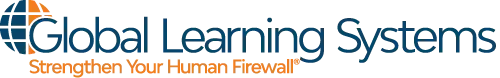Remote work has become the new norm, offering flexibility and convenience—but it also comes with increased cybersecurity risks. Without the protection of corporate networks, remote workers are prime targets for cybercriminals. Maintaining strong cyber hygiene is essential to safeguard sensitive company and personal information. Here’s how you can enhance your online security while working remotely.
Case Study: The Ransomware Attack on a Remote Workforce
Company: XYZ Financial Services*
Incident: A mid-sized financial services firm with a newly remote workforce fell victim to a ransomware attack in 2022.
*Company name changed for privacy purposes.
What Happened?
An employee working from home unknowingly clicked on a phishing email disguised as an official IT update. The email contained a malicious link that installed ransomware onto their work laptop. Since the employee had weak security controls and was connected to the corporate network via unsecured personal Wi-Fi, the ransomware quickly spread.
Within hours, the attackers encrypted critical company data, demanding a $500,000 ransom for decryption. As a result:
- Operations halted for a week, causing significant financial losses.
- Customer data was potentially compromised, raising compliance and legal concerns.
- The company was forced to pay for forensic investigations, legal fees, and security upgrades.
What Went Wrong?
- The employee did not verify the authenticity of the email before clicking.
- No multi-factor authentication (MFA) was required for remote access.
- The employee was using a personal, outdated router with weak security.
Lessons Learned & Key Takeaways
- Security awareness training is crucial: Employees must be trained to identify and correctly deal with phishing scams.
- Multi-factor authentication (MFA) is non-negotiable: Even if credentials are stolen, MFA can prevent unauthorized access.
- Securing home networks is a must: Employees should use VPNs and strong Wi-Fi encryption settings to protect their connections.
- Incident response plans are critical: Having a clear action plan helps mitigate damages in case of a cyberattack.
- Secure Your Home Network
Your home Wi-Fi is your first line of defense against cyber threats. Follow these steps to keep it secure:




- Use Strong, Unique Passwords and a Password Manager
Weak passwords are a hacker’s best friend. Strengthen your account security by:



- Watch Out for Phishing and Social Engineering Attacks
Remote workers are prime targets for phishing emails and social engineering scams. Be cautious of:




- Keep Work Devices Updated & Secure
Outdated software is a major security risk. Stay protected by:



- Use a Virtual Private Network (VPN)
A VPN encrypts your internet traffic, making it harder for hackers to intercept sensitive information you may need to access when working remotely.


- Secure Your Video Calls and Collaboration Tools
With video conferencing and team collaboration platforms like Zoom, Microsoft Teams, and Slack in heavy rotation, ensure you:



- Protect Physical Devices
Cybersecurity isn’t just about online threats—physical security is an equally important part of a secure remote work environment.



- Separate Work and Personal Activities
Mixing work and personal activities on the same device increases security risks. Follow these best practices:



- Be Cautious When Using Public Wi-Fi
Working from a café or coworking space? Public Wi-Fi is a hacker’s playground.



- Stay Educated and Aware
Cyber threats are constantly evolving. Stay ahead by:



Final Thoughts
Remote work comes with unique cybersecurity challenges, but by following these cyber hygiene best practices, you can protect yourself, your employer, and your sensitive data. Stay vigilant, stay secure, and make cybersecurity a daily habit!
Need Cybersecurity Training?
Global Learning Systems offers comprehensive cybersecurity awareness training to help remote workers stay protected against cyber threats. Contact us today to enhance your security knowledge and safeguard your digital workspace.

L
Learn more about GLS products and services by completing the Contact Us form below. Or sign up for our free weekly CyberTip Tuesdays and receive a fun, easy to remember cybertip that will keep you on the right track when it comes to cybersecurity..