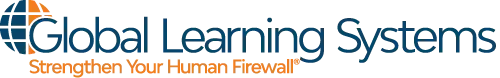Keeping mobile devices secure is becoming more crucial every day. We lock and secure our homes, protect our computers and click the key fob as we leave the car, but do we pay much attention to securing our smartphones? According to Statista, search engine results on mobile phones accounted for a little over half of website traffic in 2018. In 2017, about 50% of Americans store personal information on their mobile devices, a number which has almost certainly increased over the past couple of years. In an age where so much vital information is on our smart devices, what can we do to ensure that we’re adopting mobile security best practices?
Password Protection for Mobile Device Security
Anyone would object to an uninvited guest roaming their house while they were away. The same holds true for your cyber “home,” so here are some basic tips for keeping your device locked down as well.
- Use strong Personal Identification Numbers (PINs) or longer passwords to prevent unauthorized access to your phone
- Enable auto-lock, and don’t leave your device unattended, especially while it’s unlocked
- Do not store passwords and usernames in your browser or on apps
Following these mobile security best practices might seem time consuming or annoying, but they could prevent serious “cyber home invasions” in the long run.
Security Apps That Provide Mobile Device Security
Many of us maintain and update anti-virus software on computers, but don’t use similar practices for our phones. Updates to the phone’s software and firmware fix dangerous bugs and keep your device safe from vulnerabilities that could be exploited. Mobile antivirus apps protect your devices by detecting and stopping existing and emerging threats, playing the role of bodyguard for your device.
Trusted Sources
Just as you would be careful not to download unknown or insecure applications on your PC, be discriminating when it comes to the mobile apps you allow on your phone.
- Shop wisely at reputable app stores
- Research an app and its publishers before downloading it
- Utilize ratings and reviews to learn more about the app
- Read the privacy policies for every app you purchase, as these policies inform users of the access an app gains once downloaded. Pay attention to the amounts and types of data the app accesses, as well as what third-party sharing permissions are involved
- Also check whether the app has access to other phone features such as your camera, contacts or location services. If not critical for the app’s functionality, don’t permit that access
If you are uncomfortable or nervous about the source, do not download the app. Better safe than sorry when it comes to mobile device security!
Safe Browsing Using Mobile Security Best Practices
Follow the same rules you would when browsing the web on your PC.
- While shopping or banking, be sure to click “log off” when finished and before closing your browser
- Be aware of unsecured WiFi networks: save any banking and transactions involving credit cards until you can use a network with security measures in place (public connections rarely provide this protection)
- Check site URLs before typing sensitive information, even passwords. This practice applies to banking and shopping sites as well as unsolicited text and email attachments. Check for an “https” in any browser before you continue
- Turn off WiFi, location services, and Bluetooth capabilities when not needed
Data Backup
Backing up data reduces the inconvenience of restoring information or starting from scratch if the device is lost or stolen. Modern device capabilities simplify this process and can back up data automatically. Examine the kind of data that resides on your mobile devices. As much as possible, limit what you’re storing on your phone–if you don’t need it, delete it. If it’s particularly sensitive, store and back it up on a PC.
Device Theft for Mobile Device Security
Mobile devices are far more easily stolen than personal computers, and there is an active black market for stolen smartphones. While you may never see your stolen phone again, you’ll gain peace of mind if you have the ability to completely wipe and disable it before the thief can profit. Most devices support a remote wipe that will erase your data, but the feature needs to be enabled and you need to know how to access it quickly in case the phone goes missing. If the phone is really gone forever, you may also be able to “brick” (completely disable) it so no one else can use it either.
One Last Reminder
Our smartphones have become so entwined in our daily lives that it’s easy to forget how important the data is that resides on them. It’s well worth the time and effort needed to ensure that they’re as secure as possible and that you are aware of mobile security best practices.
What Can You Do?
Global Learning Systems offers training on mobile security as part of our Human Firewall 2.0 program:
Securing Your Mobile Devices
Mobile (Shock & Awareness video)