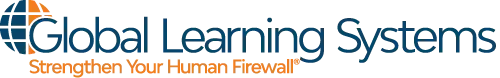The hybrid workforce is here to stay. In an effort to meet the demand for work-life balance in a post-pandemic world, employers across the globe have made accommodations to continue to offer a hybrid work solution. However, employers are continuing to struggle with remote workplace security in remote and hybrid environments.
Remote vs. Hybrid Workforce
Remote employees are just that – employees who work from a remote location. So, how is a hybrid workforce different?
Most people associate the word “hybrid” with a car that is powered by both electric and gas. The hybrid work model is similar in that it is powered by employees who work both from home and from the office, often splitting their time between both locations. A hybrid workforce could also be a workforce where certain employees work from home 100% of the time and other employees work from the office 100% of the time.
In either case, cybersecurity risks are higher. Employers are faced with the conundrum of securing not only onsite staff but remote staff as well. Factor in a hybrid workforce, and now a single worker needs remote workplace cybersecurity in two or more locations. No matter where the employee is on any given day, their hardware and networks must be secure.
Security Risks of a Hybrid Workforce
One of the biggest challenges remains that of human error – the number one cause of data breaches in organizations around the globe. This challenge is further complicated by the need for cyber security for remote workers. Hybrid working means employers are counting on their employees even more so to maintain good cyber hygiene while working remotely.
The existing challenge of protecting the onsite work environment is significantly compounded due to the lack of control over endpoints in a remote environment. Employees need to be able to access sensitive information when online or offline. That means the previous parameters set up in the office to control the use of endpoints are now no longer valid, leaving a gaping hole in the fabric of the company’s cyber security infrastructure.
Physical security becomes a challenge, as well as monitoring virtual workspaces. Employees are more relaxed at home, and consequently, their cyber behaviors become laxer. These realities leave the company exposed to potential risks, such as phishing attacks, ransomware attacks and data theft.
Authentication becomes a challenge, as well. In a hybrid work environment, devices, home networks and internet connections often carry both business and personal traffic. Once a less complex issue, authentication managed onsite by the company’s IT team is seamless and streamlined. In a hybrid work environment, more considerations and risks must be addressed in order to keep the company’s information safe and secure.
Mitigating Remote Work Security Risks
Ever heard of “zero trust network access”? Zero trust network access or “zero trust” is built upon the core principle to never trust and always verify. This means that any user or device attempting to connect to any enterprise resource is not to be trusted as a default response. Rather, any user or device is to be authenticated in terms of identity, integrity and level of access requested.
Zero trust’s primary purpose is to provide security and IT teams with certainty on their side. This certainty stems from multilevel, multiphase authentication of the user, their device and its integrity. This allows IT to meet the requirements of the company’s enterprise security policies allowing only verified, legitimate users to access specific applications and resources as provided by their level of privileged access.
Physical security and human error are challenges that cannot be addressed with zero trust. Human error being the number one cause of security breaches – whether you have a workforce 100% onsite, 100% remote or any variant of a split workforce – must be mitigated through a content-rich, engaging security awareness training program. A well-rounded security awareness training program will also have content that addresses the need for physical security, increasing the likelihood that employees will be more vigilant as they handle the company’s information.
Checklist for a Solid Security Awareness Program
- Assessments (pre and post) – Employers should gauge upfront their employees’ knowledge with regard to cyber best practices and knowledge. This helps employers address core knowledge gaps specifically.
- Review of security awareness best practices – Cyber security awareness isn’t an isolated event. It’s a perpetual journey that requires refreshing knowledge, understanding best practices and pivoting as changes come in process and protocol. Employers should never assume that because training has been occurring annually for years that a seasoned employee is exempt from making a bad decision when it comes to cyber security.
- Onboarding protocols – Furthermore, employers should never assume that a new employee arrives knowing what to do (or not do) when it comes to cyber security. Therefore, security awareness training must be a part of the onboarding process.
- Phishing simulation – Regular phishing campaigns to all employees at all levels within the organization are critical. Bad actors get more creative every day Their phishing attempts are craftier, more complex and more detailed. They can fool even the most veteran employee. Regular phishing campaigns allow employers to see firsthand what is happening with potential phishing emails.
- Rich, engaging content; relevant, real-life examples with opportunities for practice – People learn best when knowledge is tied to examples that resonate with the learner. This is one reason why gamification has risen in popularity in training over the last several years, along with practical exercises.
- Ongoing cyber security hygiene reminders – Programs with a rich communications package that provides additional exposure to best practices are crucial for a continuous learning environment. Modules, videos, mini-games, posters and other communication materials help keep employees engaged well beyond the annual training. This increases remembrance of best practices when a phishing email lands in their inbox – no matter where they are working.
In addition to these core elements of a successful cyber security awareness training program, employers should also consider managed services as part of their program. Given the increase in workload for managing onsite and offsite employees in a hybrid work environment, outsourcing the management and rollout of a program like security awareness training would help keep the IT and HR folks focused on their core duties.
Awareness and Compliance Training for Remote Workplace Security
In the last several years, we have seen a significant increase in hybrid workforces, so remote workplace security is more important than ever before. But developing an effective cybersecurity awareness training program can be daunting. Global Learning Systems can help!
Our approach goes well beyond the basic online security awareness course. We offer award-winning training solutions that can be customized to create a tailored security awareness training program specific to your organization’s (and users’) unique needs.
GLS’s continuous learning strategy provides something for everyone in their cybersecurity journey. Gamification, short videos, animations, best practices modules, role-based training and full-length courseware work together to transfer critical knowledge to employees. This training, coupled with phishing simulations and assessments, will provide your employees and new hires with an arsenal of weapons to use as they combat daily cyber threats.