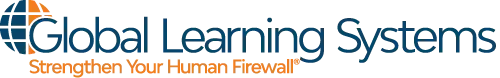Whether you’re heading to a client meeting across the country or escaping for a long-awaited beach vacation, travel season is in full swing. But while you’re packing chargers and checking flight times, it’s easy to forget that cybercriminals are also planning… and they’re targeting travelers.
From public Wi-Fi traps to fake booking confirmations, cybercriminals do not take time off. In fact, travelers are among the most vulnerable—especially those using work devices or accessing sensitive information on the move.
Here’s how to stay cyber-smart on the road (or in the air), whether you’re traveling for business or pleasure.
The Hidden Risks of Travel
According to recent reports:
- 1 in 4 travelers experience some form of cyberattack while abroad.
- Fake Wi-Fi networks (a.k.a. “Evil Twins”) are being used to harvest data from phones, laptops, and tablets—and can be created for under $500.
- Juice jacking—where USB charging ports are tampered with to install malware—is now a recognized threat at airports and hotels.
More importantly, these threats don’t just affect personal data—if you’re using work devices, a compromised laptop or email account could put your entire organization at risk.
Scenario: The “Free Wi-Fi” Trap
You land at your hotel, connect to “HotelGuest_WiFi,” and check your inbox. All seems fine… until you realize later it wasn’t the hotel network. You just handed over your login credentials to a cybercriminal running a fake hotspot from the next room.
Sound extreme? It happens every day.
Helpful Cybersecurity Practices for Traveling Employees
- Always Use a VPN. A Virtual Private Network encrypts your internet connection. Use it any time you connect outside your secure office or home network—especially when connecting to Wi-Fi in a hotel, café, or airport.
- Use Strong, Unique Passwords + MFA. Make sure your work and personal accounts are protected with multi-factor authentication (MFA). It’s one of the easiest and most effective barriers against account compromise.
- Don’t Trust Public USB Charging Ports. This one surprises a lot of people. Public USB ports can be modified to install malware—a tactic known as “juice jacking.” Always use your own charger and plug directly into a power outlet or use a portable power bank.
- Keep Devices Updated & Backed Up. Before any trip, update all software and apps. If you’re bringing work equipment, ensure you’ve backed up key files to secure cloud storage in case of loss or theft.
- Watch Out for Phishing Scams. Cybercriminals love to impersonate travel sites or send fake hotel confirmations. Double-check URLs before clicking, and avoid logging into sensitive accounts using links in emails or texts.
- Lock Devices & Use Screen Protection. Set devices to auto-lock and use strong passwords or biometrics. A privacy screen filter helps if you’re working on a plane or train, or in a café.
A Note for Personal Travel
Even if you’re off the clock, your personal cybersecurity still matters—especially if you check work emails or access company platforms from your personal devices. Use the same precautions on vacation as you would for a business trip.
Travel Cybersecurity Checklist
🔒 VPN installed and active
✅ MFA enabled on all key accounts
🧩 Unique passwords, not reused
🔌 Power bank or outlet-only charging
📵 No logging into sensitive accounts over public Wi-Fi
🔐 Device lock enabled & backup complete
Final Thoughts
Traveling doesn’t have to mean lowering your defenses. Whether you’re attending a conference, visiting a client, or jetting off for some well-earned rest, taking these small steps can go a long way toward protecting your data—and your company.
Cybersecurity doesn’t stop when the out-of-office reply turns on. Stay alert, stay secure, and enjoy your summer—safely.
– The GLS Team
Training People. Transforming Behavior. Reducing Human Risk.

Cyber Insurance & Awareness Training: A Smart Business Match
Cyber threats are rising—pair cyber insurance with awareness training for stronger protection, compliance, and business resilience.

Travel Smart, Stay Secure: Cybersecurity Tips for Employees on the Go
Whether you’re heading to a client meeting across the country or escaping for a long awaited beach vacation, travel season is in full swing. But while you’re packing chargers and checking flight times, it’s easy to forget that cybercriminals are also planning…and they’re targeting travelers.

Fighting Fire with Fire: How Phishing Simulation Must Evolve
Phishing attacks have grown far more advanced, leveraging AI and social engineering to craft convincing scams that traditional training can’t keep up with. To effectively prepare employees, phishing simulations must evolve—moving away from outdated templates toward sophisticated, personalized, and AI-powered training that mirrors real-world threats. Organizations should tailor simulations to user roles and risk levels, and adopt automation or Simulation-as-a-Service models to ensure training is timely, scalable, and relevant. The future of phishing defense depends on smarter, continuous simulation that keeps pace with the evolving threat landscape.

Deepfakes: The Rising Threat Blurring Lines Between Truth and Deception
As AI-generated deepfakes become more realistic and accessible, cybercriminals are weaponizing this technology to manipulate, deceive, and defraud. From impersonating executives in phishing schemes to spreading disinformation through synthetic media, the rise of deepfakes presents a new frontier in cybersecurity threats. This blog explores how deepfakes work, why they pose a serious risk, and what your organization can do to stay ahead of this evolving digital deception.

AI Clone Wars: Revenge of the 5th!
We often talk about phishing emails and malware, but there’s a newer, subtler threat emerging—AI voice cloning. Attackers are now harvesting voice samples from publicly accessible sources (videos, calls, webinars) and using artificial intelligence to create convincing deepfake audio. Why? Because nothing builds trust quicker than hearing a familiar voice.

Cyber Hygiene for Remote Workers: Best Practices to Stay Secure Online
Remote work has become the new norm, offering flexibility and convenience—but it also comes with increased cybersecurity risks. Without the protection of corporate networks, remote workers are prime targets for cybercriminals.